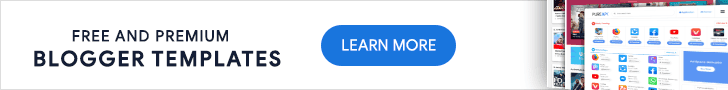What is Phygicart?
1. You know What is Phygicart?
Phygicart –Is an e-commerce shopping platform similar to Amazon and Flipkart.
2. What can I gain from being a part of Phygicart?
Whenever you do purchase the products you need to touch 100 SV, through this e-commerce platform, you can also get your own partner store to do business along with the products.
3. How does Phygicart earn me?
You will earn by marketing the company website then the company will share with you the profit share of the business done through the partner store that you receive. Which means you can earn by promoting your partner stores.
4. Has anyone received income yet?
Of course, there are many people who already enjoying their income. The company is making up an income for lakhs of people in Kerala and even in other states of India too every day. At present, there are 48 people in the company who have achieved from Rs 1 crore to Rs 4.5 crore. There are almost 114 people who earn between Rs 50 lakh and Rs 1 crore.
The reality is that Phygicart already generated revenue of Rs 256 crore for the company's affiliates in the last four years is what differentiates Phygicart from all the other leading companies in the world.
5. Can we be able to know someone who is receiving income?
Of course, you can surely meet them too. Because huge numbers of the common people of our little Kerala, who associated with Phygicart and succeed, achieved Awards and Rewards
6. How can we associate with Phygicart Business?
You Can be part of the company through any sponsor, that can be your friend or relative who is currently affiliated with the company. You just need to arrange documents like a bank account, KYC Document, and pan card.
7. How long should I work on it?
You can work with Phygicart along with whatever work you are involved with in your daily life. You can keep this business part-time or full-time.
8. Is there any kind of educational qualification or age limit?
Of course, the company does not put any eligibility to any such standards. No educational qualification or age limit is a barrier for you to work in Phygicart. Any person who has completed 18 years of age can do this.
The questions go on and on... but all of them have definite answers in Phygicart.
Company:- Last year alone, Amazon's annual turnover was $478 billion and Flipkart's was $40 billion. Our Phygicart is one such e-commerce venture. Phygicart also has the the unique method of sharing its profits with its affiliates while other companies only give a small discount to the customer and carry the entire profit.
Phygicart.com is an e-commerce website under Chemmanur International Group with 160 years of experience in traditional business.
Management:- Anish K., he is winner of Central Govt.'s Best Young Entrepreneur Award and also the founder of several popular businesses.
Phygicart.com company's COO is, Dr. Jolly Antony CEO, who is a popular 53rd expatriate billionaire, and Bobby Chemmanur, who is the chairman of the business world.
Legality:- Central Government issued new guidelines in September 2016 to regulate direct selling / multi-level marketing companies operating in India which are unregulated and non-transparent. Taking this step, in our Kerala also in August 2018, M.L.M. The guidelines for guidelines were signed by the Kerala Chief Minister.
As part of this, MLM in Kerala. Gulati Institute of Finance & Taxation (GIFT) under IPS-IAS officers was set up to monitor the companies. The legality of our company can be seen from the fact that our company is working with the approval of this one government system.
Company Headquarters:- Currently the company headquarters is functioning at East Kotta, Thrissur. But construction is on full fledge progressing on a new headquarters building with state-of-the-art facilities spread over 20,000 square feet spread over 5 floors near Thrissur Palliekkara Toll Plaza.
Here we can be in great pride to have the headquarters of a multi-level marketing company in Kollam which is soon going to expand at a global platform.
Market Rank:- Our company is ranked 4th in India with many companies having years of experience in Direct Selling and our Phygicart is ranked 1st in South India. Be proud that the company achieved this feat within these short four years.
Earnings:- The company provides six types of earnings for affiliates namely Retail Profit, Business Expansion Profit, Generation Profit, Annual Profit, and Awards & Rewards. The company also offers a Rs 50,000 bike fund, Rs 5 lakh car fund, Rs 10 lakh foreign tour package, Rs 50 lakh premium car fund to Rs 1 crore happy home fund.
You can become partner of this largest company by chooing it's grocery items, textile items, or wellness products that you buy regularly for the home, make your one-stop purchase through Phygicart.... and secure your own future... If you are ready to accept this business opportunity so that you can continue with your current job without investment, we are ready to help you to reach your life goals...
Now it is your turn to take the final decision. Because you have to decide how you want your life to be in recent future.